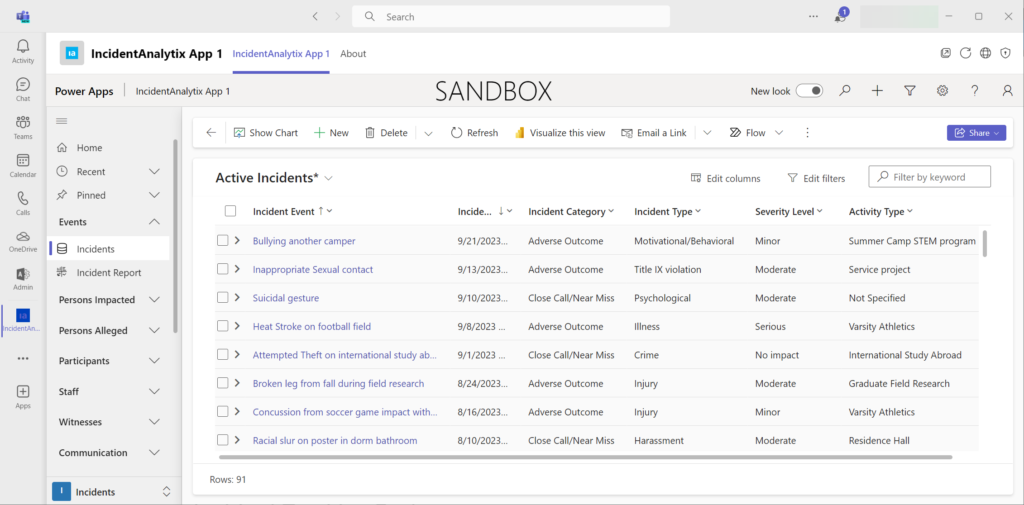Microsoft Power Platform
Enterprise Integration
Integrate Applications across your organization through your existing Microsoft 365 account
Microsoft Dataverse
Data Integration
Manage your data securely with Dataverse and connect to data across your enterprise
Model Driven Power Apps
Low-code Development
Customize your apps in minutes using Power Apps, with zero coding required. Empower your team now!
Power Automate your Workflow
Seamless Integration
Unlock efficiency with Power Automate and streamline your business processes effortlessly. Create custom Approval Workflows to ensure compliance across all of your programs.
Copilot AI
AI-powered Tools
Enhance your applications with Copilot AI Studio for smarter workflows and improved productivity.
Discover the Future of AI-Powered Applications with SystemsAnalytix & the Microsoft Power Platform
SystemsAnalytix brings together the power of the Microsoft Power Platform with our solution architecture expertise in enterprise-level systems to create the most comprehensive, customizable, and secure no-code solutions available. Extend your existing Microsoft 365 account with fully customizable applications that can be securely distributed across your entire organization. Using the power of the Microsoft Power Platform, SystemsAnalytix delivers comprehensive web applications for your data collection and analysis needs along with enterprise business data analytics. The Microsoft Power Platform adheres to the highest levels of trust, transparency, standards conformance, and regulatory compliance. It’s your data, secure in your Microsoft 365 Tenant.
Microsoft Power Apps
Model Driven Power Apps revolutionize the way organizations build and deploy applications. By emphasizing a data-first approach, these apps automatically generate user interfaces, guiding users through your business processes efficiently. Ideal for complex scenarios, they streamline operations, ensuring your data structure drives application logic and presentation, optimizing productivity across your organization.
Microsoft Dataverse
At the heart of Microsoft's Power Platform, Dataverse is a robust, scalable data platform and ecosystem. It simplifies data management across applications and business processes, enabling secure, integrated data storage. With its rich metadata, logic, and validation capabilities, Dataverse ensures that data is consistent, accessible, and secure, facilitating insights and actions that drive business success.
Microsoft Power Automate
Streamlining repetitive tasks and paperless processes, Power Automate boosts efficiency and workflow automation. By connecting to hundreds of data sources and integrating with existing systems, it enables the creation of automated workflows that save time, reduce errors, and enhance productivity, allowing teams to focus on strategic tasks.
Microsoft Power Pages
Power Pages is a secure, low-code platform for building external-facing websites that connect directly to your data in Dataverse. Designed for scalability and ease of use, it empowers organizations to create rich, data-driven portals for customers, partners, and communities. With built-in governance, responsive design tools, and seamless integration with the Power Platform, Power Pages extends your digital reach while maintaining control over data and user access.
Microsoft Power BI
Power BI transforms data into actionable insights. This powerful business analytics tool enables users to visualize data, share discoveries, and collaborate in intuitive ways. With real-time dashboards, rich interactive reports, and AI-driven insights, Power BI empowers organizations to make informed decisions quickly, fostering a data-driven culture.
Microsoft Copilot Studio
Microsoft Copilot Studio for Power Apps is a cutting-edge tool designed to empower users to create powerful applications using natural language. Leveraging the power of AI, it interprets user intent to generate app components, logic, and data models, simplifying app development. This innovative tool democratizes app creation, making it accessible to users of all skill levels, fostering innovation and agility within organizations.
Model-Driven Power Apps
| Feature | Description |
|---|---|
| Responsive Design | Auto-adapts across devices with no extra development. |
| Form & View Customization | Drag-and-drop interface for configuring views, forms, business rules, and command bars. |
| Business Rules | Declarative rules to validate or automate field logic without code. |
| Subgrids & Relationships | Display related records (1:N, N:1, N:N) on forms for a connected data experience. |
| Business Process Flows | Step-by-step user guidance through processes (e.g., Incident Review, Program Approval). |
| Rich Lookup Fields | Support for filtered lookups, multiple relationships, and cascading behaviors. |
| Offline Access | Mobile offline capabilities for field staff. |
| Solution Layering | Components are layered across managed and unmanaged solutions for modular architecture and deployment control. |
| Native Excel & Word Integration | Export, edit, or generate documents from templates using real-time data. |
| Charts & Dashboards | Embedded charts, views, and dashboards powered by Dataverse data. |
Power Automate Flows
| Feature | Description |
|---|---|
| Automated & Scheduled Flows | Trigger flows on data changes, scheduled intervals, or HTTP/API calls. |
| Approvals | Integrated multi-step approval workflows with audit trail and email/Teams integration. |
| Dataverse Connectors | Deep integration with Dataverse, including trigger condition logic and filtering. |
| Child Flows | Modularization of automation into reusable flow components. |
| Adaptive Cards | Rich interactive messages in Teams for approvals or status updates. |
| Expressions & OData Filters | Advanced logic with expressions (e.g., utcNow(), conditionals) and efficient data queries. |
| PDF Generation & Email Integration | Auto-generate PDFs, email summaries, and status reports from records. |
| Integration with External APIs | REST/JSON support to connect external compliance, training, or HR systems. |
| Error Handling & Retry Policies | Built-in controls for flow resilience and diagnostics. |
| Power Platform Pipelines Integration | Automate deployment of flows and solutions through DevOps pipelines. |
Security
| Feature | Description |
|---|---|
| Role-Based Security | Control access at table, record, and field level using business-defined roles. |
| Column-Level Security | Restrict sensitive data (e.g., SSNs, internal notes) by user role. |
| Hierarchical Security | Data access based on reporting structures (e.g., Department Heads access subordinate records). |
| Field-Level Auditing | Track changes to individual fields including timestamps and user info. |
| Data Loss Prevention (DLP) Policies | Control where data can flow between connectors. |
| Managed Environments | Guardrails for dev/test/prod with solution boundaries and approvals. |
| Microsoft Entra ID Integration | Seamless identity management with conditional access, MFA, and user provisioning. |
| Row-Level Security (RLS) for Power BI | Enforce record-level access in reports. |
| Environment-Level Permissions | Limit access to apps, flows, and data at the environment scope. |
Copilot in Model-Driven Apps
| Feature | Description |
|---|---|
| Text-to-Action Suggestions | Copilot suggests actions like creating a record, sending a notification, or summarizing notes. |
| Natural Language Query in Grids | Users can ask questions like “Show all incidents from last week with severity High” directly in a view. |
| AI-Assisted Email Responses | Auto-generate professional replies from MDA record context. |
| Summary Cards for Long Notes | Auto-summarization of narratives or descriptions into key bullet points. |
| Contextual Suggestions | Copilot offers next steps based on previous data inputs and processes. |
| Inline Chatbot | Ask questions about the record or system (e.g., “What is the status of this program?”). |
| Copilot in Model-Driven Studio | Helps developers generate forms, tables, and columns using natural language. |
Copilot Agents
| Feature | Description |
|---|---|
| Custom Copilot Studio Agents | Create domain-specific agents (e.g., Incident Notification Bot, Compliance Checker Copilot). |
| Triggered from Dataverse Events | Agents can respond to data changes like new incident submissions or overdue requirements. |
| Multi-Channel Deployment | Deploy to Teams, web chat, Power Pages, or other channels. |
| Guided Dialogues | Agents can walk users through decision trees (e.g., “Is this incident Title IX related?”). |
| Access to Secure Dataverse Data | Copilots can read or write records with proper security context. |
| Conversation Memory & Context | Maintain context over multi-turn conversations for a personalized experience. |
| Escalation & Notification Logic | Notify staff or route issues based on agent analysis. |
| Analytics & Conversation Insights | Track agent usage, success rates, and conversation summaries. |
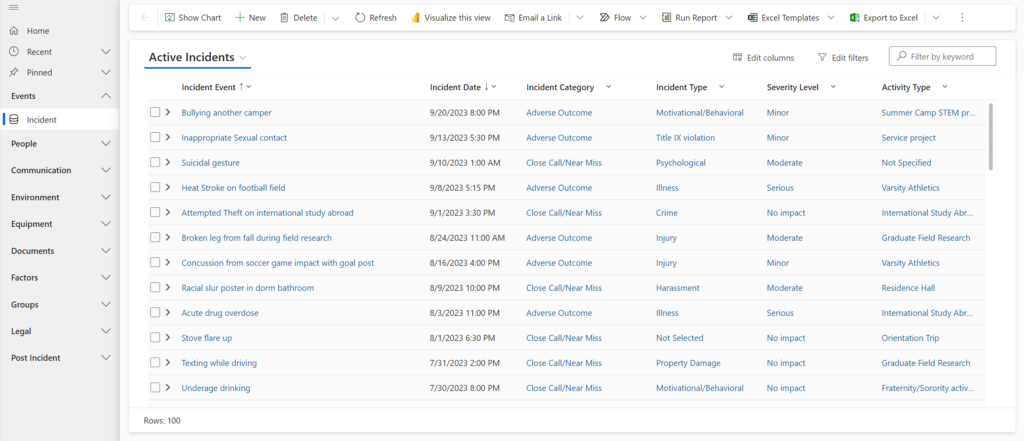
Rich Data Collection
IncidentAnalytix is most comprehensive Incident Data Tracking system available. You have complete control over your data. Using our multi-tiered data collection process you can capture complete data about incidents and close calls throughout your program. At each level you determine how much information is essential to record.
Drill Down into your Data
The hierarchical data structure of SystemsAnalytix apps and custom forms and views allows you to capture detailed data and drill down in to see an incredible level of detail.
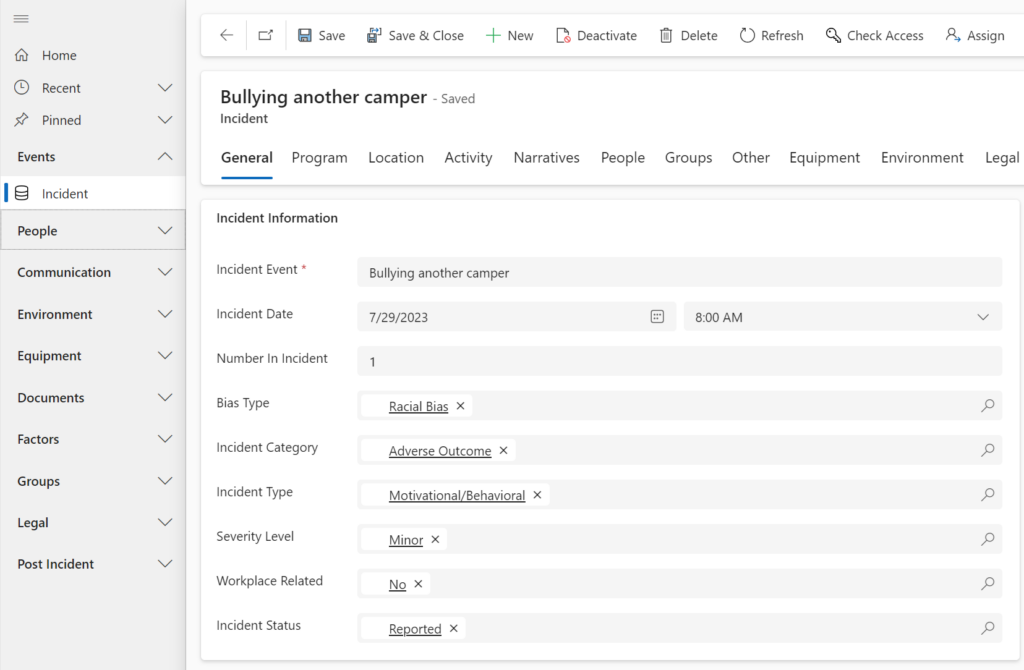
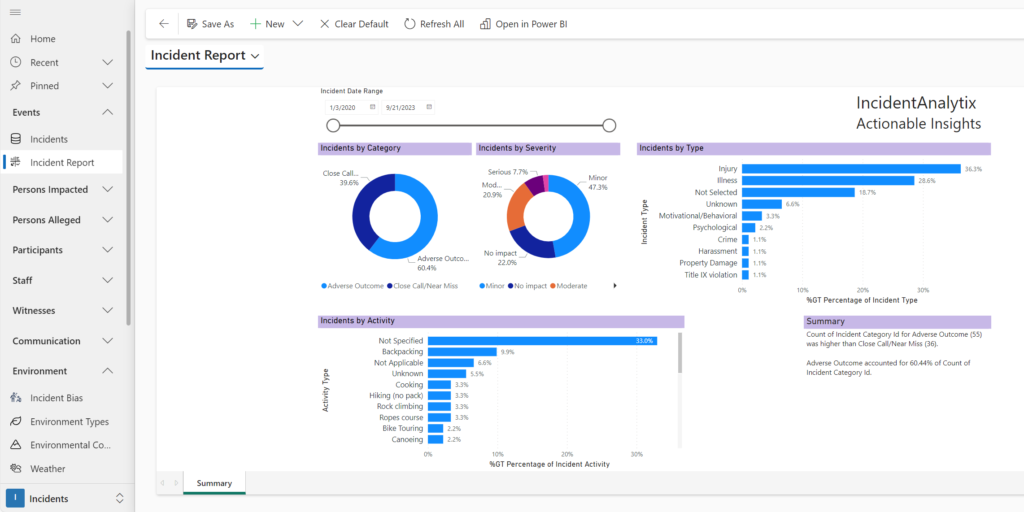
Powerful Data Analytics
- Real-time integrated data analytics from Microsoft Power BI allow you to drill down into your data giving you actionable insights on your data.
- Use the advanced AI capabilities of Microsoft CoPilot to easily explore your data.
- Empower your organization to identify critical trends by giving your staff the ability to drill down and explore your data.
Microsoft Teams App &
Mobile Apps
SystemsAnalytix apps also can be installed within Microsoft Teams to integrate with your daily workflow. Share information on Teams with colleagues and stay on top of risk management.
Power Apps Mobile is an app player available on IOS, Android and Windows that lets you take SystemsAnalytix apps anywhere. Offline mobile access lets staff capture import incident data anytime, anywhere.